이제 장고 설치를 하였으니, <점프 투 장고>와 함께 장고의 기본 요소들을 하나씩 살펴보자.
주소와 화면을 연결하는 URL과 뷰
앱 생성하기 확인하기
# pybo 앱 생성하기
django-admin startapp pybo
# 개발 서버 구동하기
python3 manage.py runserver위와 같이 앱 생성 후 구동을 하고, localhost:8000/pybo를 접속해본다.
404 에러가 발생할 것이다. (...)
/pybo/ 페이지에 해당하는 URL 매핑을 하지 않았기 때문에 404 Page not found를 뱉는 것이다.
config/urls.py 수정하기
from django.contrib import admin
from django.urls import path
from pybo import views ## 추가
urlpatterns = [
path('admin/', admin.site.urls),
path('pybo/', views.index), ## 추가
]
pybo/views.py 작성하기
from django.shortcuts import render
from django.http import HttpResponse # 추가
# Create your views here.
## 아래 추가
def index(request):
return HttpResponse("안녕하세요 pybo에 오신것을 환영합니다.")HttpResponse는 페이지 요청에 대한 응답을 사용하는 장고 클래스
이렇게 작성을 완료한 후, localhost:8000/pybo/를 접속해보면 정상적으로 접속 되는 것을 확인할 수 있다.

URL 분리하기
config/urls.py 수정하기
from django.contrib import admin
from django.urls import path, include # include 추가
from pybo import views
urlpatterns = [
path('admin/', admin.site.urls),
path('pybo/', include('pybo.urls')), # views.index를 include('pybo.urls')로 수정
]pybo 앱과 관련된 URL 요청은 config/urls.py 파일이 아닌 pybo/urls.py 파일을 통해 처리
pybo/urls.py 수정하기
from django.urls import path
from . import views
urlpatterns = [
path('', views.index),
]
데이터를 관리하는 모델
migrate 명령으로 필요로 하는 테이블 생성하기
python3 manage.py migrate
Operations to perform:
Apply all migrations: admin, auth, contenttypes, sessions
Running migrations:
Applying contenttypes.0001_initial... OK
Applying auth.0001_initial... OK
Applying admin.0001_initial... OK
Applying admin.0002_logentry_remove_auto_add... OK
Applying admin.0003_logentry_add_action_flag_choices... OK
Applying contenttypes.0002_remove_content_type_name... OK
Applying auth.0002_alter_permission_name_max_length... OK
Applying auth.0003_alter_user_email_max_length... OK
Applying auth.0004_alter_user_username_opts... OK
Applying auth.0005_alter_user_last_login_null... OK
Applying auth.0006_require_contenttypes_0002... OK
Applying auth.0007_alter_validators_add_error_messages... OK
Applying auth.0008_alter_user_username_max_length... OK
Applying auth.0009_alter_user_last_name_max_length... OK
Applying auth.0010_alter_group_name_max_length... OK
Applying auth.0011_update_proxy_permissions... OK
Applying auth.0012_alter_user_first_name_max_length... OK
Applying sessions.0001_initial... OK
DB Browser for SQLite로 테이블 살펴보기
SQLite 다운로드 받기: sqlitebrowser.org/dl/
Downloads - DB Browser for SQLite
(Please consider sponsoring us on Patreon 😄) Windows Our latest release (3.12.1) for Windows: Windows PortableApp There is a PortableApp available, but it’s still the previous (3.12.0) release version. It should be updated to 3.12.1 over the next few
sqlitebrowser.org
장고에는 ORM 기능이 있다 - 파이썬으로 데이터 작업을 할 수 있게 해주는 기능
ORM (object relational mapping)
모델 만들기
pybo/models.py에 질문/답변 모델 작성하기
from django.db import models
# Create your models here.
class Qustion(models.Model):
subject = models.CharField(max_length=200)
content = models.TextField()
create_date = models.DateTimeField()
class Answer(models.Model):
question = models.ForeignKey(Question, on_delete=models.CASCADE)
content = models.TextField()
create_date = models.DateTimeField()docs.djangoproject.com/en/3.0/ref/models/fields/#field-types
Model field reference | Django documentation | Django
Django The web framework for perfectionists with deadlines. Overview Download Documentation News Community Code Issues About ♥ Donate
docs.djangoproject.com
config/settings.py를 열어 pybo 앱 등록하기
INSTALLED_APPS = [
'pybo.apps.PyboConfig', #### 추가
'django.contrib.admin',
'django.contrib.auth',
'django.contrib.contenttypes',
'django.contrib.sessions',
'django.contrib.messages',
'django.contrib.staticfiles',
]
makemigrations로 테이블 작업 파일 생성하기
python3 manage.py makemigrations
Migrations for 'pybo':
pybo/migrations/0001_initial.py
- Create model Question
- Create model Answer
# pybo/migrations/0001_initial.py 자동 생성된 것 확인
migrate로 테이블 생성하기
python3 manage.py migrate
Operations to perform:
Apply all migrations: admin, auth, contenttypes, pybo, sessions
Running migrations:
Applying pybo.0001_initial... OK
데이터 만들고 저장하고 조회하기
# 장고 셸 실행하기
python3 manage.py shell
Python 3.8.2 (default, Sep 24 2020, 19:37:08)
[Clang 12.0.0 (clang-1200.0.32.21)] on darwin
Type "help", "copyright", "credits" or "license" for more information.
(InteractiveConsole)
# Question, Answer 모델 임포트
>>> from pybo.models import Question, Answer
# Question 모델로 Question 모델 데이터 만들기
>>> from django.utils import timezone
>>> q = Question(subject='pybo가 무엇인가요?', content='pybo에 대해서 알고 싶습니다.', create_date=timezone.now())
>>> q.save()
# Question 모델 데이터의 id값 확인하기
>>> q.id
1
# Question 모델로 Question 모델 데이터 1개 더 만들기
>>> q = Question(subject='장고 모델 질문입니다.', content='id는 자동으로 생성되나요?', create_date=timezone.now())
>>> q.save()
>>> q.id
2
# Question 모델 데이터 모두 조회하기
>>> Question.objects.all()
<QuerySet [<Question: Question object (1)>, <Question: Question object (2)>]>'IT' 카테고리의 다른 글
| 스터디노트 - 점프 투 장고 (3) - Admin (0) | 2021.01.31 |
|---|---|
| 스터디노트 - 점프 투 장고 (1) - 장고 개발 준비 (0) | 2021.01.31 |
| [리뷰] 똑똑하게 코딩하는 법 - 파이썬 코딩의 기술 (0) | 2021.01.10 |
| [스터디노트 - 2일차] Do it! 지옥에서 온 관리자 깃&깃허브 입문 / 3장~4장 / 깃과 브랜치, 깃허브로 백업하기 (0) | 2020.11.29 |
| [스터디노트 - 1일차] Do it! 지옥에서 온 관리자 깃&깃허브 입문 / 1장~2장 / 깃 기초 (0) | 2020.11.23 |


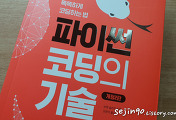

댓글